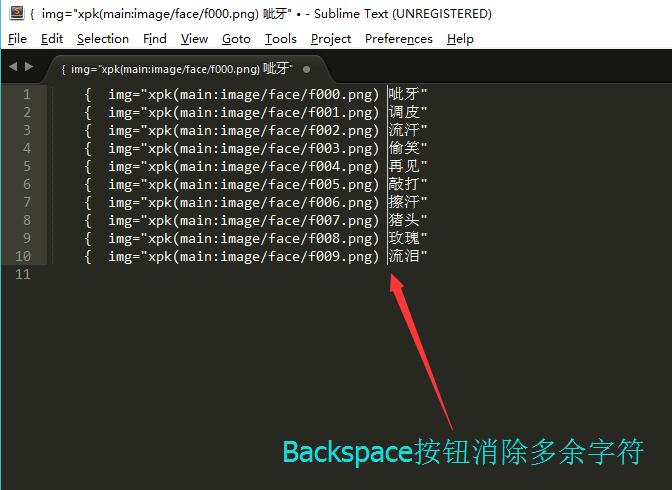Sublime Text是个非常好用的文本编辑器。操作如丝般顺滑,功能强大,速度飞快。
这里是Sublime Text的一个简单操作。适用Sublime Text2/3
如题:
|
|
这么一段代码,我想保留一个基本的对应表,形如:f008–玫瑰 。
Sublime可以优雅的解决这个。
Ctrl+A 全选
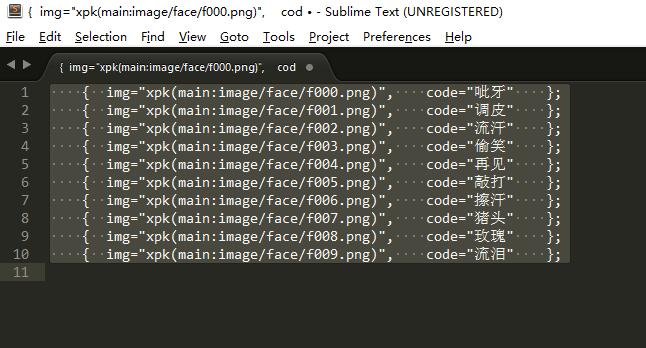
Ctrl+Shift+L 多行操作
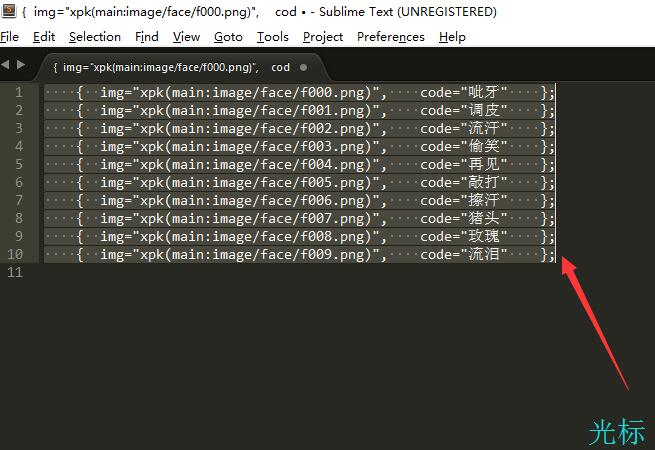
左右移动,和操作一行一样的同时操作多行。当然,记得活用
homeend按钮。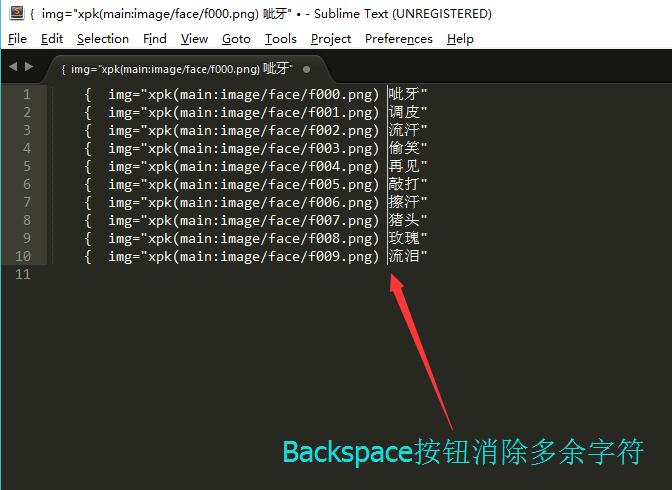

Sublime Text是个非常好用的文本编辑器。操作如丝般顺滑,功能强大,速度飞快。
这里是Sublime Text的一个简单操作。适用Sublime Text2/3
如题:
|
|
这么一段代码,我想保留一个基本的对应表,形如:f008–玫瑰 。
Sublime可以优雅的解决这个。
Ctrl+A 全选
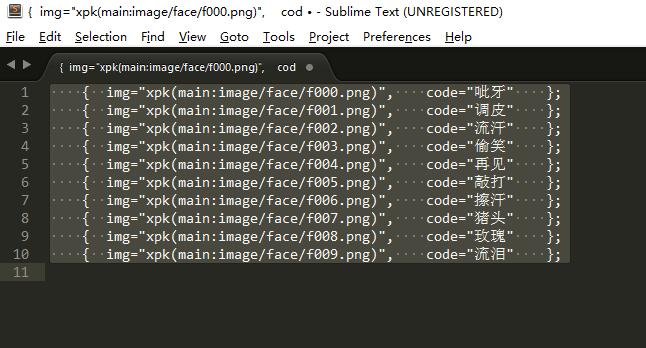
Ctrl+Shift+L 多行操作
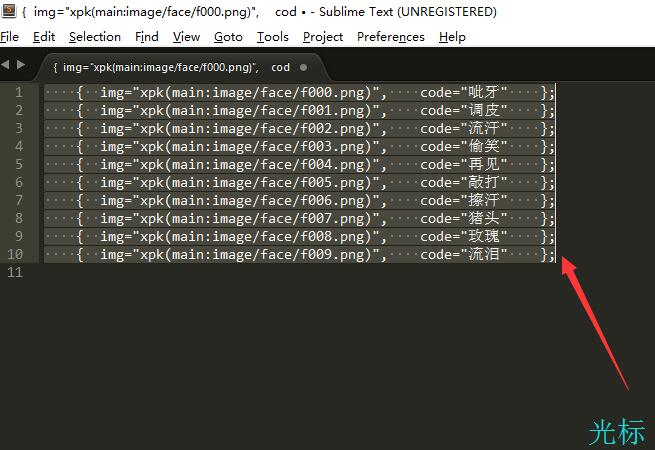
左右移动,和操作一行一样的同时操作多行。当然,记得活用home end按钮。