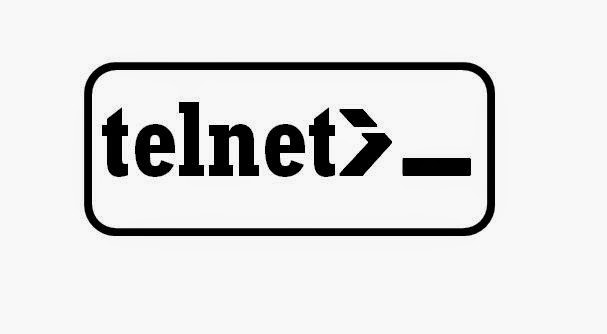
昨天调试一个tcp的控制协议,懒得自写测试程序。反正是基于字符串的协议,telnet理论就够了。
可是,nnd,win10竟然没有默认安装这货! 用putty,情何以堪……
|
|
以上命令输入到命令行(管理员权限的),即可打开win10的自带telnet功能。
又研究了下dism
Deployment Image Servicing and Management (DISM.exe) is a command-line tool that can be used to service a Windows® image or to prepare a Windows Preinstallation Environment (Windows PE) image. DISM can be used to service a Windows image (.wim) or a virtual hard disk (.vhd or .vhdx).
DISM replaces the ImageX tool which was deprecated in Windows 8. DISM also replaces Package Manager (Pkgmgr.exe), PEimg, and Intlcfg that were included in previous deployment toolkits. DISM also adds new functionality to improve the experience for offline servicing.
In addition to the command-line tool, DISM is available by using Windows PowerShell.
看起来,是为了预安装镜像使用的。估计那帮子定制PE的人会比较熟。
貌似有人开发了个dsm++,有兴趣可以试试